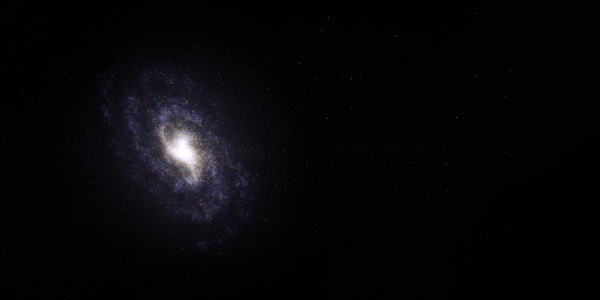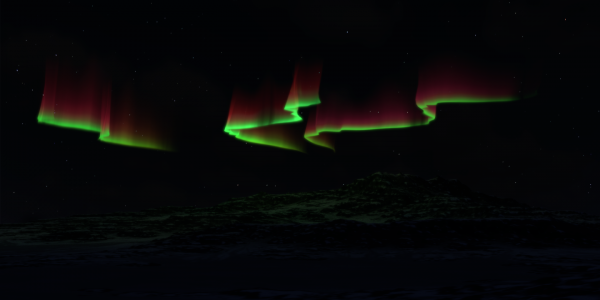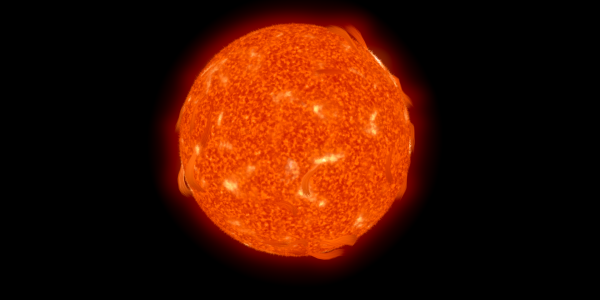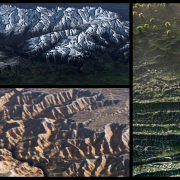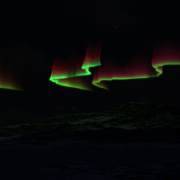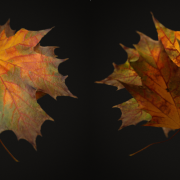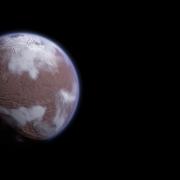PRODUCT: Terrain Shader Combination Nodes
In Products
Mix Terrain Shaders through Slope and Altitude: This .blend file contains two nodes that give you complete control over combining shaders for your landscapes using protrusions in geometry and altitude variations to produce realistic results. The settings are easy to use and understand, and the effects can
How to Create a Galaxy
In this tutorial, learn how to create a spiral galaxy using particle systems, force fields, volumetrics, and some compositing at the end. Final result of this tutorial:
How to Create the Northern Lights
In this tutorial, learn how to create the northern lights in Blender and GIMP! The final result of this tutorial:
How to Create the Sun
In this tutorial, learn how to create the sun – or any main sequence star – in Blender! The final result: I hope you learn something from this tutorial, and I’d love to see your results!
How to Create a Realistic Tree – Part 3
In this final part of the tree tutorial series, learn how to simulate the effects of gravity on the leaves.
How to Create a Realistic Tree – Part 2
In this second part of the tree tutorial series, learn how to set up the textures and shaders for the leaves and bark. Final results of this tutorial series:
How to Create a Realistic Tree – Part 1
In this first part of the tree tutorial series, learn how to use the sapling addon to produce a realistic 3D tree model. Final Result (of all three parts):
How to Create a Planet Using Blender and Wilbur
This week’s tutorial uses an additional program called “Wilbur” to generate realistic looking terrain. You can download it here (Windows only). Here’s the .blend file. And here’s the folder of height maps for non-Windows users. The final result of this tutorial:
How to Create a Fantasy Weapon in Blender – Part 3 (Shaders)
This is the final installment of the fantasy-themed weapon tutorial, and it covers the shaders of the weapon. Hope you enjoy it! Final result: All textures were taken from CG Textures Download the .blend (5.5 MB) (textures included)
How to Create a Fantasy Weapon – Part 2 (Background and Lighting)
Here’s the second part of the tutorial! Hope you learn something from it! Fantasy Weapon – Part 2 finished .blend file (850 KB) Final Result of this part of the tutorial: